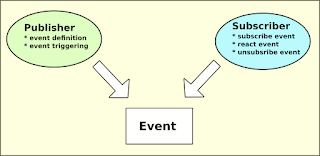New logo for WestSloth Games

The original logo of WestSloth Games was created by me for several years ago. Basically, it was a hanging sloth that was built using voxels. I guess MagicaVoxel was the tool used to create it. In the beginning logo looked pretty ok. But over time it started to look confusing and not so good anymore. So there was a clear need to draw a new logo. But what kind of a logo is good one? Some views can be found for example from this article concerning logo design : " A good logo is distinctive, appropriate, practical, graphic and simple in form, and it conveys the owner’s intended message. " So yes, logo must be at least appropriate, practical and simple. Those were the words I thought I understood. Additionally, there was also a short list of characteristics of good logo: 1. Simple 2. Memorable 3. Timeless 4. Versatile 5. Appropriate So, I tried to follow these guidelines and started drawing with Inkscape. After 30 minutes of fiddling logo looked like this: ...