Unity3D mirror using camera and RenderTexture
There are several ways to create mirror in Unity3D. Some of them require more scripting than others, but I will now present an easy way using just one extra camera and RenderTexture.
In this solution you will use RenderTexture on an object and place camera behind that object. This is easy option that does not require scripting. Alternatively you can use reflective shader, but it requires some more work.
Seven small steps to create object with mirror RenderTexture:
- Create new Unity project. It is recommended to use latest LTS version (Long Term Support).I was using Unity 2020.1.3f1 version for this example.
- Create plane object for ground and Cube for the mirror object. Scale both objects to match your needs.
- Create new camera for attaching the RenderTexture. Position it inside recently created cube and adjust direction so that it is pointing out to the direction where mirror should be reflecting the image.
- Create RenderTexture. Name it as you wish. No need to modify any other settings at this point.
- Attach RenderTexture to the camera you are going to use for mirror
- Add freshly created RenderTexture to the Cube object. Adjust cube rotation, if needed. At least I had to rotate it 180 degrees over the y-axis to get picture correct. Also, you probably need to scale cube x-axis by -1 in order to match horizontal directions.
- If you are seeing a mirror image of skybox, everything has probably gone well. Now you can add some other gameobjects to the scene and see if you can get them visible in your mirror correct way.
Pro Tip: To quickly make your scene colors and lighting look better, just do these steps:
- Edit -> Project Settings -> Player -> Color Space: Change "Gamma" to "Linear"
- Window -> Rendering -> Lighting Settings : Select "Realtime Global Illumination" and then click "Generate Lighting"
For details, check demo project in GitHub and YouTube video.
-Jussi.

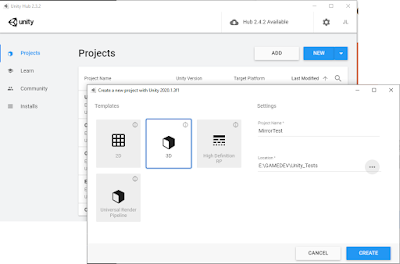







Nice article !!! BR Softech is the best mobile game app development company that provide best mobile game application services & solutions.
ReplyDeleteBlockchainX's expert developers have answers for you with state of the art Erc20 token generator. Give your Dapps the power of ethereum based ERC20 token and integrate secured crypto payment systems.erc20 token generator
ReplyDeleteThe Token Migration platform helps projects upgrade their old tokens to new tokens. In essence, if your old token has any flaws or if you want to add some additional features, you can create an entirely new token and users can swap their old tokens with your new tokens through the migration contract.
ReplyDeleteCreate your own DEX with like Uniswap our Uniswap clone script. Get decentralized exchange development from BlockchainX experts.Uniswap clone script
ReplyDeleteThe migration platform works similarly to a DEX without the Automated Market Maker system. The New or V2 tokens are stored inside the migration smart contract and users can simply connect their web3 wallets to trustlessly migrate their tokens.Token Migration
ReplyDeleteUnity3D Mirror Using Camera And Rendertexture >>>>> Download Now
ReplyDelete>>>>> Download Full
Unity3D Mirror Using Camera And Rendertexture >>>>> Download LINK
>>>>> Download Now
Unity3D Mirror Using Camera And Rendertexture >>>>> Download Full
>>>>> Download LINK 4u
Polygon Token Development Company
ReplyDeleteSmart Contract Development Company
ERC20 Token Development Company
NFT Token Development Company
Our Dapp development services help you create robust and scalable decentralized applications. As a Dapp development company with several years of experience, we provide you with industry-leading blockchain architects, smart contract developers, and web3 developers.
ReplyDeleteDApp Development Solutions
Build decentralized app
lab technician course after 12th
ReplyDeleteparamedical courses after 12th
bsc x ray technician course
best paramedical degree college in Gurugram
B.Sc Medical Radiology and Imaging Technology
lab technician course after 12th
ReplyDeleteparamedical courses after 12th
bsc x ray technician course
best paramedical degree college in Gurugram
B.Sc Medical Radiology and Imaging Technology
Best MBA colleges in Gurugram
Best MCA colleges in Gurugram
Top BCA colleges in Gurugram
Top BBA colleges in Gurugram
Excellent Blog Post.
ReplyDeleteToken Development Company
TRON Token Development Company
Smart Contract Development Company
ERC20 Token Development Company
ERC721 Token Development Company
NFT Token Development Company
BEP20 Token Development Company
Thanks For sharing
ReplyDeleteStablecoin Development Company
Stablecoin Development Services
top BBA colleges in Gurugram
ReplyDeletebest MBA Colleges in Gurugram
Best M.Com College in Gurugram
top BCA colleges in Gurugram
Best MCA College in Gurugram
Best Degree Colleges in Gurugram
This comment has been removed by the author.
ReplyDeletebitcoin Exchange Script
ReplyDeletebinance clone Script
Cardano NFT Marketplace Development company
features of binance clone script
Decentralized Exchange Software Development Company
White Label NFT Marketplace Development company
This comment has been removed by the author.
ReplyDeleteThanks for sharing this Informative Post!!!
ReplyDeleteToken Development Company
Paxful Clone Script
Play-To-Earn NFT Game Development Company
Thanks for sharing this Informative Post!!!
ReplyDeleteCoinbase Clone Script
BC. Game Clone Script
Decentralized Exchange Software
This post is a masterpiece! The way you've woven together various ideas and presented them with such clarity is truly commendable. I can't wait to read more from you! I'm in awe of your writing skills! At last, Thanks a lot for sharing such a post with us.
ReplyDeleteHealthcare Software App Development!